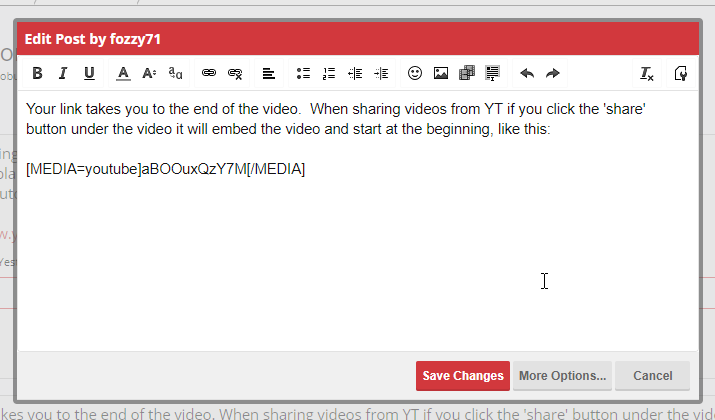If your getting into SS coils and havent seen this helpful video, do indeed check it
out.. he explained a few things that I was doing wrong..
Awesome tutorial video:
https://www.youtube.com/watch?time_continue=1221&v=aBOOuxQzY7M
out.. he explained a few things that I was doing wrong..
Awesome tutorial video:
https://www.youtube.com/watch?time_continue=1221&v=aBOOuxQzY7M