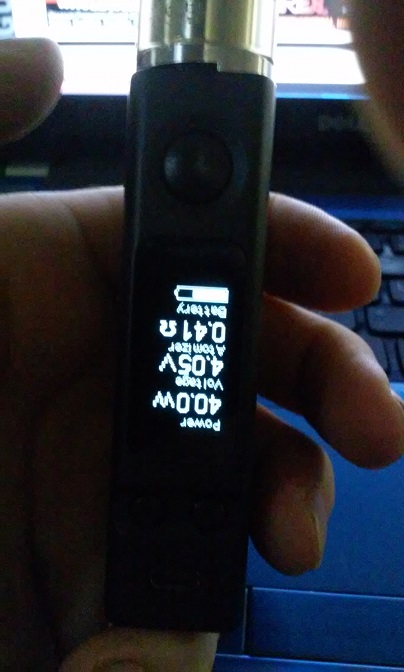Help please! Somehow I have managed to change the display on my evic vtc so that is displays upside down and I cannot work out how to change it to the right way up. Can anybody help as google is letting me down and there is nothing in the manual or on the joytech site.
Many thanks
Mark
Many thanks
Mark